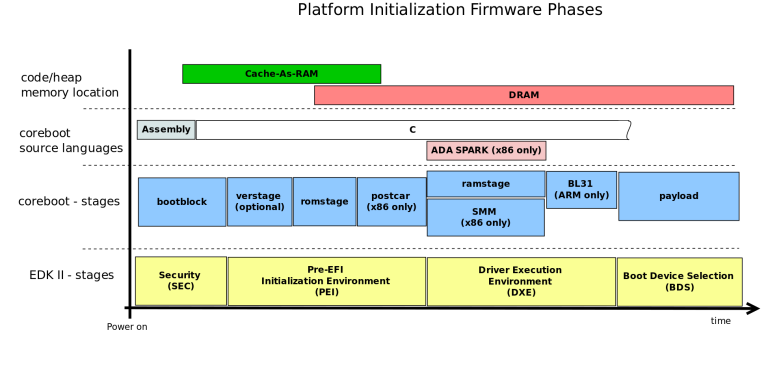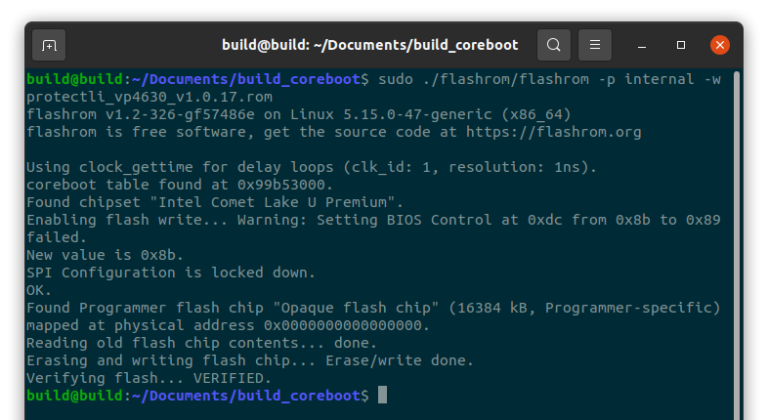coreboot
coreboot is a secure, purpose-built, open-source firmware solution that fortifies the Vault’s role as a security-focused networking platform.
Discover coreboot
What is coreboot?
coreboot is an innovative open-source embedded firmware that initializes hardware, allowing key components such as CPU and RAM to run and function efficiently while keeping your hardware secure.
It is alternative firmware that replaces the standard AMI BIOS/UEFI, which are often propriety and have limited transparency.
Designed for speed and security, coreboot’s open-source nature allows professionals and firmware enthusiasts to help contribute to the source code, further improving its efficiency and performance.
Architecture Overview
The coreboot architecture is outlined in the diagram below.
Why coreboot?
With Protectli hardware, we don’t limit you with what open-source solutions you can choose to set up for your system. When selecting a Vault, we offer a choice between the Swiss Army knife approach of AMI BIOS and coreboot’s open-source minimalist design that’s been optimized for your device.
coreboot vs. AMI on The Vault
Protectli BIOS Options
Vaults come with a choice of two pre-installed BIOS options: AMI for an extensive feature set and general hardware compatibility , or coreboot for a streamlined open-source experience that’s been optimized for your Vault.
- AMI, a well-known vendor for BIOS firmware, offers a wide feature set and extensive hardware compatibility. However, its closed-source nature raises security concerns, as vulnerabilities can take longer to patch.
- coreboot is an open-source alternative that allows for greater security and transparency. Its community-driven security updates and smaller, more customizable codebase reduce the attack surface. Protectli optimizes coreboot specifically for Vaults.
Highlights and Features

Open Source
Built on the principles of Open Source Software, users have the freedom to inspect, modify, and build their firmware as coreboot is publicly maintained.
Security
Committed to your security, coreboot is highly transparent and allows the community to contribute to mitigating and resolving security flaws which reduces vulnerabilities.
Customization
Configure coreboot to initialize only the essential hardware components you need. Choose a smaller, more focused firmware replacing traditional proprietary BIOS/UEFI.
Protectli Partnership
Through Protectli’s partnership with 3mdeb, we optimize coreboot for our Vaults. 3mdeb is our trusted partner who develops Dasharo, a coreboot downstream and open-source firmware distribution.
Optimized Firmware for Vaults
Protectli supports coreboot to provide a secure and transparent firmware solution that is specifically designed for Vaults. This means that the firmware is optimized for Protectli hardware, ensuring optimal performance and stability.
Developed together with 3mdeb, Protectli’s implementation of coreboot underscores our commitment to providing an open-source firmware alternative to AMI. This collaboration fosters an accessible and transparent development process, ensuring continuous enhancements and robust security features.
Feature Development
We work with our partners and developers to make sure that useful features are included. While there is no set release schedule for coreboot, updates are performed when major flaws are found or to introduce new feature sets.
Every coreboot image is expertly designed and we go through an extensive set of tests before the images are released to the public to make sure there are no performance issues, stability issues, or hardware problems. An exorbitant amount of effort is put into the development of this to provide a solid firmware solution.
Trust and Safety
By supporting coreboot, Protectli reinforces its mission to deliver reliable and secure networking solutions that prioritize user security and trust in every Protectli Vault.
By leveraging coreboot’s open-source nature, this firmware can be continually improved and scrutinized by the community, enhancing security and reliability. This approach allows Protectli to offer customized features that optimize the performance of every Vault while prioritizing user trust and safety in their systems.
Variations of coreboot
Protectli has developed 3 variations of coreboot with Vault-specific feature sets to protect your systems.
Vault FW Series
The FW Series (with the exception of the FW4C) uses ‘legacy’ (not UEFI) coreboot with minimal options.
- Legacy only
- Boot menu option (F11)
- PXE boot option
Vault Series
The Vault Series empowers your network with robust security features designed to protect your system.
- UEFI
- Boot options (UEFI Shell & Network boot)
- Secure boot
- Measured boot
Vault Pro Series
The Vault Pro Series offers all Vault security capabilities with added advanced security features to deliver enterprise-grade defence. For details and exceptions, please refer to the coreboot Security Features Knowledge Base article.
- UEFI
- Boot options (UEFI Shell & Network boot)
- BIOS password
- Secure boot
- Measured boot
- Verified boot (vboot)
- BIOS lock
- SMM lock
- Intel ME disable
Select coreboot
Own a Vault?
There are two options to install coreboot: our tool Flashli for simplicity or you can use the Dasharo Build Manual to DIY your build.
Flashli
We recommend using our tool “Flashli” to update firmware on Protectli Vaults.
Flashli is a script that runs on Ubuntu that will automatically detect which unit you are using and allow you to flash to coreboot.
Dasharo Build Manual
You can also perform a DIY install and build coreboot on your own by following the instructions found within the Dasharo build manual.
It describes the procedure for setting up coreboot for all Protectli devices.
Explore our Vaults
With a range of 2, 4, and 6-port Vaults, just select your preferred model and then configure your Vault to have coreboot pre-installed — set up right out of the box.